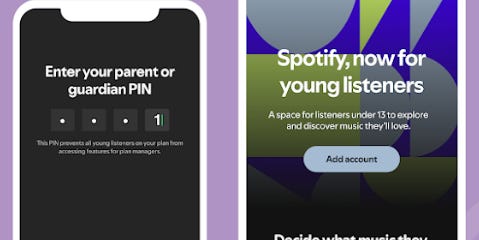Allow me to describe an unfortunate scene that unfolded in my home not long ago. It involves my elementary school-aged children and our Alexa device, which is mainly used for kitchen timers, weather, and playing music through Spotify.
At some point, my sweet, darling children discovered that they could get funny results by asking Alexa to play songs, through Spotify, that had various potty words.
Expanding on this, one of my enterprising children recently asked, “Hey Alexa, play mommy farted,” and indeed, a silly song about farts played. My parenting philosophy is to not deny the universal truth that farts are funny, but instead try to impart judgment and awareness of when and where to wield this powerful knowledge.
Next came a request for “daddy farted” and “brother farted,” all with silly, PG-rated songs. But then came “Alexa, play sister farted.” And it announced a song title that was unexpectedly NSFW.
I will not type out the song name here, but let’s just say the Alexa device was unplugged and put away for a while.
I know what you’re thinking: This is an Alexa problem, not a Spotify one. Well, sure, this is partially true. I’ll save you the details, but it is incredibly maddening and inconsistent to turn on/off explicit content on Spotify via Alexa. But I digress.
Spotify has been a surprisingly tricky parenting problem for my family. My 9-year-old is old enough to enjoy popular music, not just “kids’ music.” He used to have access to Spotify on his iPad to play a playlist of his favorite songs set up with his own account profile. This also meant that I could turn on the filter that blocked explicit lyrics on his account. This seemed like a great setup.
Related stories
Until I realized it wasn’t.
Spotify
The first issue was that the explicit lyrics filter — although the filter was deep in the app settings — was incredibly easy to turn off. Just tap on a song with “E” for explicit lyrics, and a pop-up would appear inviting you to turn the filter off.
Then I realized that there was a whole universe of songs and content that weren’t what adults think of when they think of Spotify. A few searches for the “Minecraft” movie soundtrack and a young user might be shuttled into an algorithm that shows video compilations of TikTok memes, edgy memelord brainrot songs, and sound clips, or videos, of gamers playing Roblox.
Spotify has been making a push into video for the last few years. To adult users, this probably looks like music videos and podcasts, a welcome addition. But there’s also a ton of video content that is similar to the stuff that’s appealing to kids on YouTube — gaming content, ASMR, slime videos, and even big YouTube creators who have Spotify channels.
And until now, there has been no way to block video content, which is incredibly frustrating for parents like me who want to allow music but not videos. (Spotify has had its own stand-alone kids app for a while, but it’s extremely limited — think Disney soundtracks and Kidz Bop.)
Last fall, Spotify announced it was testing parental controls in just a few select countries. This week, the controls roll out in the US, UK, and a bunch more places. I personally couldn’t be more thrilled.
This works only if you have a paid Family Account. You can create a user account for a kid and manage it through your main account. The newly added parental controls for these accounts let you turn off explicit lyrics and content, as well as turn off all videos, podcasts, and the little animated video snippets that play on a loop over some songs. It’s also possible to completely ban specific songs or artists.
It’s been surprising that Spotify hasn’t had a true parental-controlled experience until now — I think because adults use it so differently from kids, it’s flown under the radar in terms of scrutiny. (A separate, but related issue: I’m hearing a lot from parents of older kids that they want some sort of music player for their kids that isn’t a phone. Tim Cook, if you’re reading this, people are ready for the iPod to come back!)
It’s tough being a parent with so many apps out there
While I’m glad that Spotify now has parental controls and I can consider reintroducing it to my son, I’m also thinking about just how many parental control functions are out there. My kids are too young for social media or AI, but now parents have to educate themselves on how to create and manage parental control settings for Instagram, ChatGPT, TikTok, etc., on top of general device controls for phones or tablets.
I’m pretty handy with tech stuff, but I find this complicated and excruciating to deal with.
Having the onus of safety placed on parents across multiple different apps, each with their own parental control systems and options, is tough. But not as tough as having to listen to that “sister farted” song several times.